Is your Android phone running slow? Discover practical, easy-to-follow tips on how to speed up your Android device and improve performance without root or technical skills.
Introduction: Is Your Android Feeling Sluggish?
Let’s face it, Nothing’s more frustrating than a slow phone when you’re in a hurry to send a message, open an app, or just check the time. Over time, even high-end Android phones can begin to lag due to app bloat, background processes, or outdated software.
The good news? You don’t need to be a tech expert to get your Android running like new again.
In this guide, we’ll walk you through simple and effective ways to speed up your Android phone, most of which take just minutes to do.
Why Do Android Phones Get Slow Over Time?
Before jumping into the fixes, it helps to understand why Android devices slow down:
- App overload: Too many apps running in the background.
- Outdated software: System bugs or security patches not updated.
- Cluttered cache: Apps store temporary files that build up.
- Old hardware: Aging processors and less RAM struggle with newer updates.
- Full storage: Low storage space affects app performance and load times.
Now let’s look at how to fix these issues, Step by step.
1. Restart Your Phone Regularly
The Quickest Fix You’re Not Using Enough
It sounds simple, but many people go weeks without restarting their phones. Restarting clears RAM, closes unused apps, and often resolves minor bugs or lags.
Tip: Restart your phone at least once every few days for a performance boost.
2. Clear Cache for Heavy Apps
What Is App Cache?
Apps like Facebook, Instagram, or YouTube store temporary data to load faster. Over time, this cache can build up and cause slowdowns.
How to Clear App Cache:
- Go to Settings > Apps
- Select a heavy app (e.g., Chrome or Facebook)
- Tap Storage
- Click Clear Cache
Repeat this for other apps that you use frequently.
3. Uninstall or Disable Unused Apps
Free Up Space and Resources
We all install apps we don’t use, Games we forgot about, random photo editors, or shopping apps. These can take up memory and even run in the background.
Steps:
- Go to Settings > Apps
- Review apps you haven’t used in 30+ days
- Tap and select Uninstall or Disable
This will free up RAM and storage instantly.
4. Use Lite Versions of Apps
Save RAM, Storage, and Battery
Many popular apps have “Lite” versions, designed for performance and low data usage. These include:
- Facebook Lite
- Messenger Lite
- YouTube Go
- Twitter Lite
They do most of what the full app does, But faster and with less resource use.
5. Update Your Phone and Apps
Don’t Skip Updates
Software updates contain performance improvements, security fixes, and bug patches.
- Check for system updates: Settings > System > Software Update
- Also update apps: Open Google Play Store > Manage Apps > Updates Available
Even if your phone is older, updates can still improve performance.
6. Use a Static Wallpaper (Skip Live Ones)
Save Processing Power
Live wallpapers may look cool, but they constantly use CPU and battery power. Switch to a static image to lighten the load.
Go to Settings > Display > Wallpaper, and choose a simple static background.
7. Disable Animations
Make Your Phone Feel Snappier
Android’s animations can look smooth but often slow things down. You can reduce or turn them off via Developer Options:
- Go to Settings > About Phone
- Tap Build Number 7 times to unlock Developer Mode
- Go to Settings > Developer Options
- Set the following to 0.5x or Off:
- Window Animation Scale
- Transition Animation Scale
- Animator Duration Scale
This small tweak makes your phone feel much faster.
8. Clean Up Storage Space
Use Google’s Free Tools
Phones with less than 20% free storage can become slow. Use tools like Files by Google to:
- Remove duplicate files
- Delete large videos or downloads
- Clear junk files
Alternatively, go to Settings > Storage and delete unused items manually.
9. Limit Background Processes
H3: Free Up RAM
Some apps continue running even when you’re not using them. Limit background processes:
- Settings > Developer Options
- Tap Background Process Limit
- Set to 3 or 4 processes max
10. Factory Reset (Last Resort)
When Nothing Else Works
If your phone is still lagging badly, a factory reset might be the best option. It clears everything and restores the phone to its original speed.
Important: Backup your data before doing this!
- Go to Settings > System > Reset > Factory data reset
Bonus Tip: Use Trusted Performance Boosters (With Caution)
Some third-party apps claim to “boost” your phone. Stick to trusted apps like Files by Google or SD Maid. Avoid apps filled with ads or fake promises, They often do more harm than good.
Conclusion: Speed Up, Don’t Give Up!
Your Android phone doesn’t have to feel old or slow. With the right steps, From clearing cache to disabling animationS, You can breathe new life into your device without spending a rupee.
Just follow these easy tips, and enjoy a faster, smoother Android experience, No root, no stress, just results.